8 Ways to Write Better Tweets Your Community Will Love

Want to grow your community on Twitter? How would you like to see an increase in engagement on your tweets? What about a boost in your click-through rate?
Well, if you want results like that, you need to write better tweets! Your tweets shouldn’t be just thrown together haphazardly. You should be strategic when crafting these 280-character maximum updates if you want people to pay attention to your posts. And that’s what I want to help you do with this post!
8 Ways to Write Better Tweets Your Community Will Love
So, do you want to know how to write tweets that will send people rushing to click the follow and retweet buttons? Well, there are eight tips you need to know to get started. Let’s dive in!
1. Set a Goal for Your Tweets
Do you write your tweets with a specific goal in mind? If not, you might want to start! Having a clear goal allows you to see what you’re trying to achieve and then you can track your metrics accordingly. And if you want to grow on social media, it’s smart to be in a committed relationship with your analytics. (P.S. Twitter has great built-in analytics you can use.)
But the other reason this is beneficial is that your goal will influence the call to action (CTA) that you include in your tweet. That CTA could be to reply, share, or click a link for example. Then, you’re able to clearly state what you want people to do after reading your tweet because sometimes you need to tell them the next step. Don’t make them guess!
2. Always Write With Your Audience in Mind
If you want to write better tweets, this tip is probably an obvious one, but it’s something so simple that it can still be overlooked. If you aren’t writing tweets that will appeal to your target audience, one of two things will happen. You’ll either attract all the wrong people to your account, which are the ones who aren’t interested in your brand and its offerings. Or there’s the possibility you won’t attract anyone at all.
It’s important to think about the kind of content that will appeal to your unique audience. What are they interested in learning? Consider what they want to see from you and then deliver it consistently. For me, I know my audience wants to learn more about social media, and especially Twitter.
3. Be Creative & Share More Than Just the Headline
Yes, a great headline can be captivating, but incredible copy can intrigue your community and leave them wanting to click your links. And that’s the point, after all! You want to inspire people who see your tweets to go out and take action.
? New #TwitterTips Article
How to Easily Curate Content for Twitterhttps://t.co/6hbbXfbLEv
There are so many benefits to curating valuable, high-quality content on Twitter. In this article I’ll show you how to find it. #TwitterSmarter pic.twitter.com/8O6HQ9QIOi
— Madalyn Sklar ? Digital Marketing since 1996 (@MadalynSklar) September 12, 2019
Allow yourself to get creative with the copy. Even if you aren’t the best writer, you can still entice people with your words. Give a little teaser of the content you’re sharing so people know what to expect. You can even add emojis to spice things up a bit.
4. Create Multiple Tweets for the Same Content
Back in early 2018, Twitter decided to crack down on duplicate content in tweets. They didn’t want users recycling old posts over and over and urged third-party scheduling tools to change the way they handled content libraries filled with tweets.
While it certainly created more work for social media managers around the world, this change had its benefits. It reminded users that it’s smart to create multiple tweets for the same piece of content. It can help you gain more traction while also allowing you to see what resonates the most with your audience.
To write better tweets for the same piece of content, change up the copy. Add different imagery! Really experiment to see what gets your audience to respond. Then, you can note any similarities and use that to create future content. For example, if you notice asking a question in your copy generates more link clicks, keep it up!
5. Choose a Relevant Hashtag to Boost Exposure
Hashtags are definitely effective on Twitter, but only if you don’t go overboard. The number one rule with hashtags on any platform is that they should be relevant to the content you’re sharing so you can reach the right people.

But the other thing to remember about hashtags on Twitter is that you should stick to just one or two. Tweets that contain more than two hashtags typically show a 17% drop in engagement.
6. State the Next Step With a Clear CTA
I already touched on the importance of a call to action above, but I felt it deserved its own spot on the list. Having a clear CTA tells your audience what to do next. Do you want them to click a link, reply, or hit retweet? Tell them! This is an important element if you want to write better tweets because you need to remind people to take action.
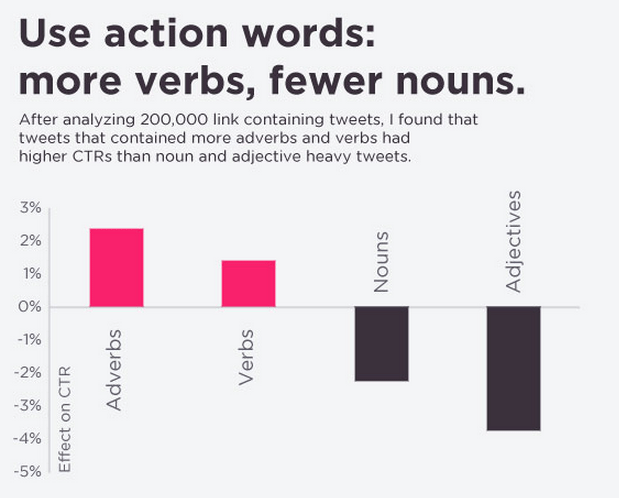
In fact, tweets that contain more adverbs and verbs actually see a higher click-through rate than tweets that have more nouns and adjectives. You can see these findings based off research conducted by Dan Zarrella of HubSpot above. Just another reason a great CTA works!
7. Add Eye-Catching Imagery to Grab Attention
Twitter is a very busy place. And if you want to write better tweets that stand out from the crowd, you have to think beyond just text. You need to choose imagery that will grab the attention of your followers and get them to stop scrolling. This could be a photo, a graphic you designed, a GIF, or even a video. Have fun with this!
You really can’t go wrong here because the stats don’t lie here. Tweets with a GIF get 55% more engagement than those without. And tweets with video attract 10x more engagement than tweets without video. Pretty convincing, right?
8. Check For Errors Before You Publish That Tweet
I know you’re excited to get that perfectly-crafted tweet out into the world, but before you do, take a quick second to review it. There’s nothing more annoying than publishing a tweet only to realize there’s a typo in it after the fact. It wouldn’t be so bad if Twitter would deliver that edit button so many of us desperately want.
Read through your tweet and make sure everything is good to go. And while you’re at it, double-check that you have the right link (if you’re sharing one) just to be on the safe side. Now, you can publish it.
Call to Action:
- Talk to your audience and take the time to learn more about them. What are they interested in? How can you serve them? Use their responses to shape the content you start sharing to your Twitter profile.
- Write better tweets by experimenting with the content you share. Have fun with the copy, emojis, graphics, and more! See what resonates so you know what your community wants to see more frequently.
- And finally, fill that third-party scheduler with tons of great tweets! If you don’t have a scheduling tool, check out some of my favorites.
