5 Awesome Twitter Tips You Might Not Know

No matter how long you’ve been on Twitter, there’s a good chance there are some lesser-known Twitter tips that you haven’t fully taken advantage of yet. After all, there are some hidden gems buried on the platform that you just don’t hear people talking about that often. But don’t worry because we can absolutely fix that today as I let you in on a few secrets you might not know.
5 Awesome Twitter Tips You Might Not Know
These Twitter tips will make it easier for you to dive into your analytics, allow you to improve your video tweets, and more! Plus, each one is so simple that you’ll want to start using them right now. And isn’t that really the best part?
1. Download Your Analytics Data for Offline Viewing
For those who love to get lost in their analytics, one of the best things you can do is download all of your Twitter analytics data instead of viewing it on their website. It’s much easier to consume this way and will feel less overwhelming. And the best part? This is actually really easy to do!

All you need to do is head over to your analytics page and click on the “Tweets” tab at the top. Towards the top, right-hand side of the screen, you’ll notice a button that says “Export Data.” Simply click that and you’ll be on your way to having a handy file with all of your most important stats to analyze what’s working for you and what’s not.
2. The Twitter Media Studio Can Take Your Video Marketing to the Next Level
If you’re familiar with the Twitter Media Studio, then you’re really in the know! This is one of my Twitter tips that I’ve previously written about here on the blog. It was important for me to share it because so many people aren’t aware of this valuable tool. And if you want to learn more, I highly recommend reading that post for in-depth tips.
But to keep it short, this tool will allow you to upload any videos you want to share, add metadata and a call to action link, and include captions using an SRT file. From there, you’re able to tweet the video or schedule it to be posted later. You’ll also have access to a media library that contains all of your previously uploaded content, the ability to share “dark tweets,” and more.
3. You Can Get Nostalgic Over Old Tweets in Just a Few Clicks
Do you ever find yourself wondering what your very first tweet was? Want to reminisce on those days where you used Twitter more as a diary, sharing things like what you ate for lunch? Well, if the thought of going down Twitter memory lane doesn’t leave you cringing, you can easily access all of the old gems you tweeted years ago.
And it’s all thanks to Twitter’s Advanced Search. This is a feature that many people tend to forget about and therefore don’t utilize to the best of its abilities. But if you’re ready to use it for a little fun, here’s what you need to know.

First, pull up the Advanced Search page. Then, enter your Twitter handle in the “From these accounts” box. And finally, put in a date range that you’d like to see tweets from. It’s as simple as that! Before you know it, you’ll be getting nostalgic over all the things you shared in your earliest days on Twitter. This is one of those Twitter tips you can really have some fun with.
4. Use Advanced Search to Find Your Target Audience
Twitter’s Advanced Search feature is handy for more than just digging up an archive of tweets. It’s also ideal for finding potential clients and customers for your business. The thing is, Advanced Search gives you more control through additional filters that the basic search just doesn’t have.
To take advantage of this, search for keywords or phrases related to your industry. If you want to find those who are local to you, you can use the location feature to narrow down your search results. (This is perfect if you’re a brick and mortar business or looking for more local clients.) From there, you can begin reaching out to the people you discover and start building a relationship.
I also have more tips on using Twitter for lead generation in this post.
5. Easily Save Tweets to Refer to Later
And for the last of my Twitter tips… Are you familiar with Twitter’s “bookmark” feature? If not, you aren’t alone! But would you be surprised to hear this feature has actually been around since 2018 on the mobile app? Well, it’s true! It wasn’t until this year that it became available for desktop when Twitter gave it a coveted spot in the sidebar.
So, maybe you’ve noticed it lingering around, but you weren’t sure how to use it… That’s okay! I’ve created a handy GIF that demonstrates just how easy it is to bookmark a tweet. Check it out:
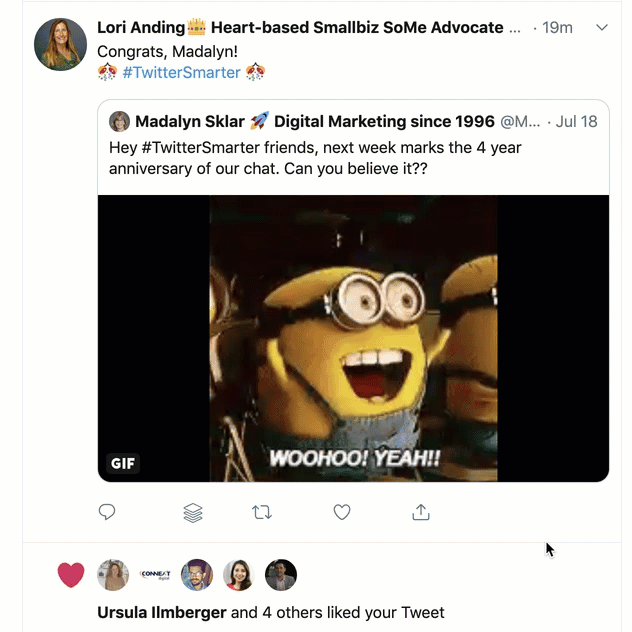
Now what might you want to use this feature for? Since this is a private list of tweets for your eyes only, you don’t have to worry about anyone seeing the tweets you bookmark. You could save a nice message from a client, an inspirational quote that made your day, or even tweets for blog posts or videos you want to check out later. It’s totally up to you!
