Twitter Revue: Everything You Need to Know About the Newsletter Service

Twitter has been stepping up its game in recent years by adding many new features to the platform. Gone are the days of just posting basic tweets. Creators now can go live on Twitter Spaces and they can even publish newsletters. Yes, you read that right! And the latter is all thanks to an awesome feature known as Twitter Revue.
Even though it’s been around for about a year, many Twitter users still aren’t familiar with this feature and therefore haven’t taken full advantage of it. But it’s time for that to change! In this article, you’ll learn everything you need to know about Twitter Revue and its workings.

What is Twitter Revue?
In January 2021, the news broke that Twitter acquired the newsletter platform, Revue. Revue is a Dutch start-up company that allows its users to publish and monetize email newsletters. So, it seemed pretty clear that Twitter was about to give its creators a new way to provide long-form content to their audience. And in August 2021, the integration with Revue was officially launched.
The intent behind this move was for aspiring writers, larger publishers, and everyone in between to have a new way to make connections and monetize through email newsletters. Not only that, but your newsletter would be visible on your Twitter profile. Perfect for driving more subscribers to your list if you’re already active on the platform! The introduction of Twitter Revue has likely prompted many people to get serious about email marketing, while some others may have switched from their current newsletter provider in favor of Revue.
The best part? You can send a newsletter for free! But you can charge for access to your newsletter if you’d like. You get to set the monthly price for your newsletter and can offer discounts. Twitter will charge 5% of your revenue though and you will be subject to payment processing fees. Just keep that in mind before getting started.
How to Use Twitter Revue
Now that you know what Twitter Revue is all about, we need to cover how to use it. Whether you’re looking to create a newsletter of your own or you simply want to learn how to subscribe to someone else’s newsletter, I’ve got you covered. Let’s dive into the step-by-step!
Setting Up Your Twitter Revue Newsletter
If you’d like to create a newsletter, it’s easy to get started. The first thing you need to do is head over to Revue’s sign-up page to create your account. Or inside your Twitter account, in the navigation, look for Newsletters. You’ll have the option to either sign up with your Twitter profile or through email. Either option works just fine!

Next, Revue will ask you to choose a username and a title for your newsletter. If the creative juices aren’t flowing at the moment, don’t worry. You can always edit this information later. Then, you’ll need to enter a valid postal address. For those in the United States, this is required under the CAN-SPAM Act. Finally, you’ll want to confirm your email address and then finish completing your Revue profile.
Once your Twitter account has been connected to Revue, you can visit your Revue settings to choose whether or not the newsletter is displayed on your Twitter profile. My advice? Be sure to enable this feature so people who discover you on Twitter will be more inclined to subscribe.
Subscribing to a Twitter Revue Newsletter
When surfing Twitter, you’ll notice a Newsletter section located beneath the user’s bio. This is available on both mobile and desktop. And it’s only visible for those who have integrated Revue into their Twitter account. So for example, when you go to my Twitter profile, you’ll see it.
Here’s how to sign up for my newsletter directly from Twitter:


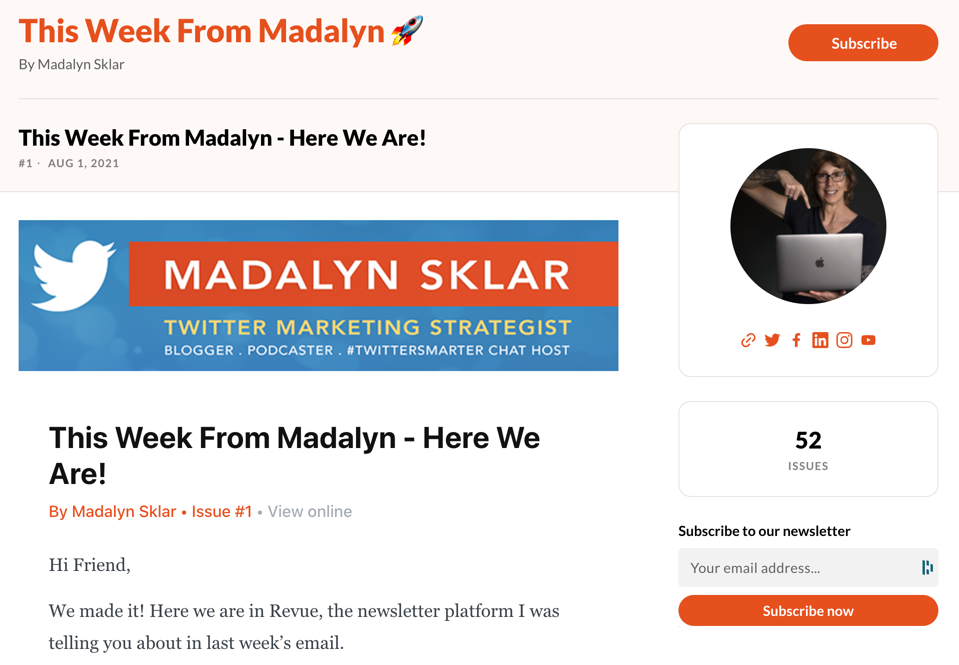
The Pros and Cons of Switching From Your Current Newsletter Provider
If you’ve already been on board with the email marketing world for a while, you might be curious if you should ditch your current provider in favor of Twitter Revue. That’s what I did! To help you make the decision, here are some positive things to consider:
- Revue is simple and easy to use. And it’s free!
- The Twitter integration provides a great way to promote your list effortlessly.
- You’ll have access to analytics after your newsletter has been sent, allowing you to see how subscribers are connecting and engaging with your content.
On the downside:
- It’s not as customizable as the more well-known newsletter providers.
- If you want more robust features, such as sending automated emails or sequences, you’ll have to look elsewhere.
One positive is that it doesn’t cost you anything to get started with Twitter Revue and to send a newsletter. This means there’s no harm in trying it out and seeing if it works for you. If you love it, awesome! If not, you can stick with your usual provider instead.
My Experience With Twitter Revue
When Twitter announced the newsletter integration was coming, I decided to sign up for Revue and test it out. After all, who wouldn’t want an easy way for people to join your newsletter right inside of Twitter? I was a long-time customer of MailChimp and had always been happy with them as my newsletter provider. But it was a monthly expense that kept growing as my subscriber count grew. I liked that Revue was free. But was it worth ditching MailChimp?
I tested Revue and found it incredibly easy to use. It took less time to put my newsletter together each week. That was a plus! And you can’t beat free. The downside was its lack of features, especially automation. The best solution has been for me to keep my lead magnets in place over at Mailchimp using a low-cost plan and integrating Zapier to automatically move the collected emails over to Revue. It’s a great time saver! If you’re not familiar with Zapier, you must check it out. They have free and paid plans available. Learn more here.
So, here we are! I’ve been using Revue successfully for an entire year and am glad I made the switch. It’s been a great way to provide newsletter content, which I offer for free to all subscribers. And I just love that anyone can easily sign up right from my Twitter profile.
So what do you think? Are you going to try Revue? Let me know.
